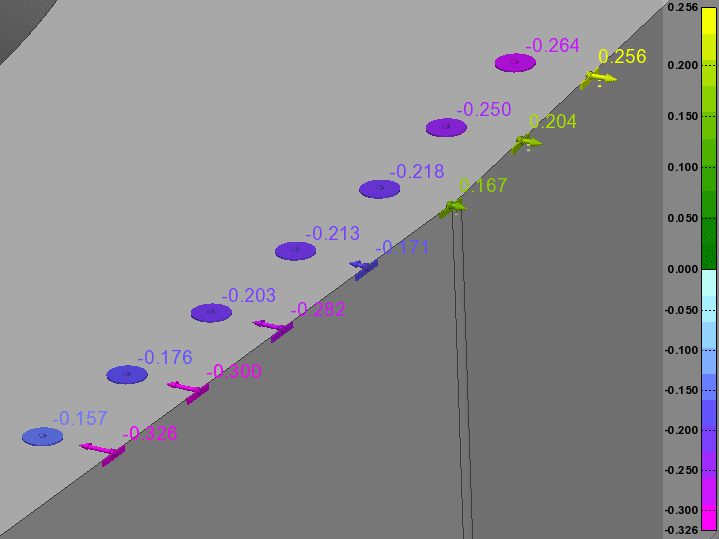PolyWorks|Inspector™ Tip
When you want to report a large number of comparison points in a single control view, the standard annotations may clutter up the 3D Scene. Instead, you can easily display just deviations and/or object names using small 3D text annotations. This allows you to clearly display the maximum number of comparison points and provides a simplified display that may help you in analysing your inspection results.
Step by step: To activate the display of 3D text annotations for comparison points:
- Choose the Tools > Options menu item, which opens the PolyWorks|Inspector™ Options dialog box.
- Navigate to the Display > Comparison Points page.
- In the Measured Component section, under Annotation, choose the 3D text option.
- Optional: Modify the Font size and Color mode to obtain a clearer display.
- Click the OK button to close the options dialog box.
3D text annotations are displayed in the 3D Scene for comparison points, showing the deviation specified on the Display tab of their property sheet.