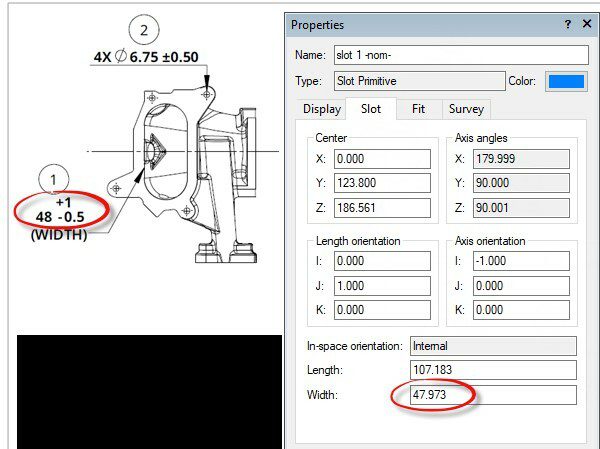PolyWorks Inspector™ Tip
When extracting features from a CAD model and not using the latest revision, some features may have dimensions that differ from the 2D print. In PolyWorks Inspector, you can edit the geometry of features via their property sheet. This is a simple way to ensure your features meet their nominal specifications.
Step by step: To change the nominal width of a slot feature:
- Double-click the slot’s nominal primitive in the Tree View to display its property sheet.
- Click the Slot tab and enter the Width value given on the 2D print.
- Click Apply and Close.
The inspection project is automatically updated with the new information.
NOTE: It is possible to select and modify several primitives at the same time, such as those of circles in a pattern.