PolyWorks Inspector™ Tip Up to PolyWorks Metrology Suite 2019 IR3, toolbars with embedded macros could only be shared with colleagues by sharing a visual layout, which replaced their current visual layout with possibly an unfamiliar one. Now, you can share just the toolbars and their macros. Your colleagues can easily import new toolbars into their PolyWorks software, which are simply added to their current visual layout. Export your personalised toolbars to a pwtlb file:
Import the pwtlb file containing the personalised toolbars:
The imported toolbars are displayed at the top left of the user interface. NOTE: Starting with IR4, users can easily keep track of toolbar versions thanks to a toolbar’s Version property. To view or specify a personalised toolbar’s version, select it on the Toolbars tab of the Customise Visual Layout dialog box and click the adjacent Properties button. 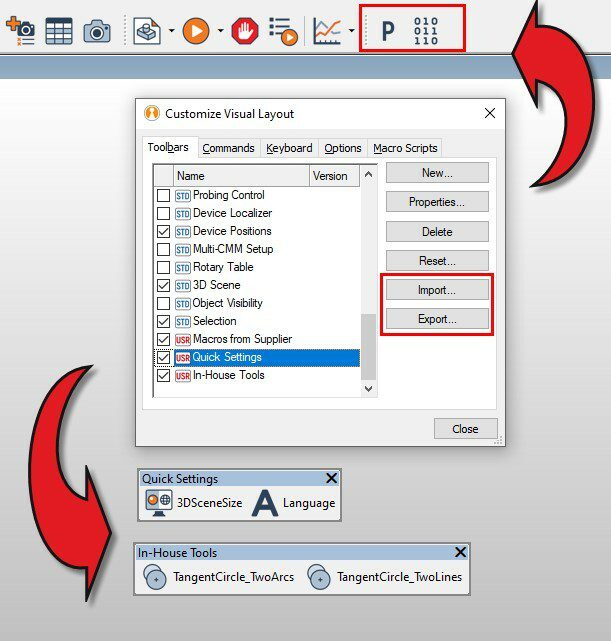
|



