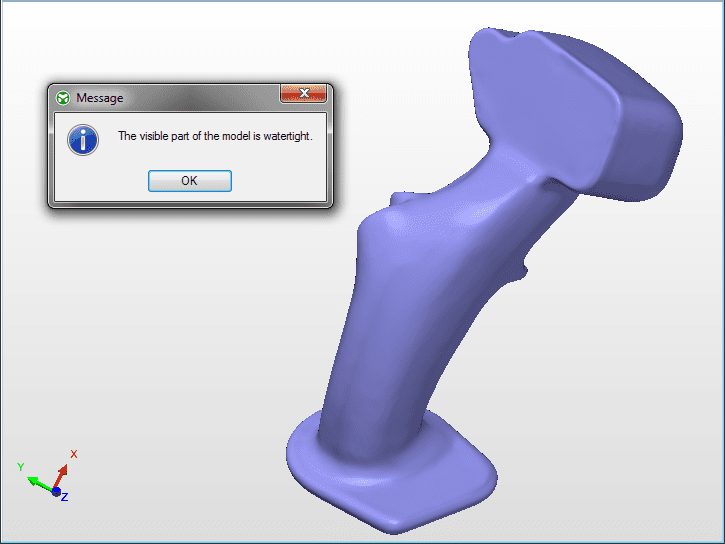PolyWorks Modeler™ Tip
When repairing a polygonal model to obtain a solid, hole-free polygonal mesh, required for many manufacturing and design processes such as additive manufacturing, you may be unsure as to whether the model is watertight (no gaps or holes). The 'Analyse Watertightness' tool makes this easy by looking for topological anomalies and boundary triangles that would “leak” if the part were filled with water. When this tool confirms that the model is watertight, you can proceed with confidence with your manufacturing or design plans.
Step by step: To check that your polygonal model is watertight:
- Make sure the polygonal model is visible and selected.
- Choose the Polygons > Analyse > Watertightness menu item.
A message is displayed confirming that the model is watertight, or that boundary triangles or topological anomalies are still present.
NOTE: Model water-tightness is required and reported by certain PolyWorks Modeler™ tools. For example, the Measure Volume tool requires a watertight polygonal model to make exact calculations, and informs you when the model is not watertight. Similarly, after performing interactive hole filling, a message informs you that all holes have been filled, making the model watertight.