Measuring GD&T? Don't forget to set the correct standard you require in PolyWorks. Setting the correct standard when measuring Geometric Dimensioning and Tolerancing (GD&T) is important because it ensures that the measurements are accurate and reliable, and that they comply with the specific industry or customer requirements.
1. Click Options

2. Open Objects
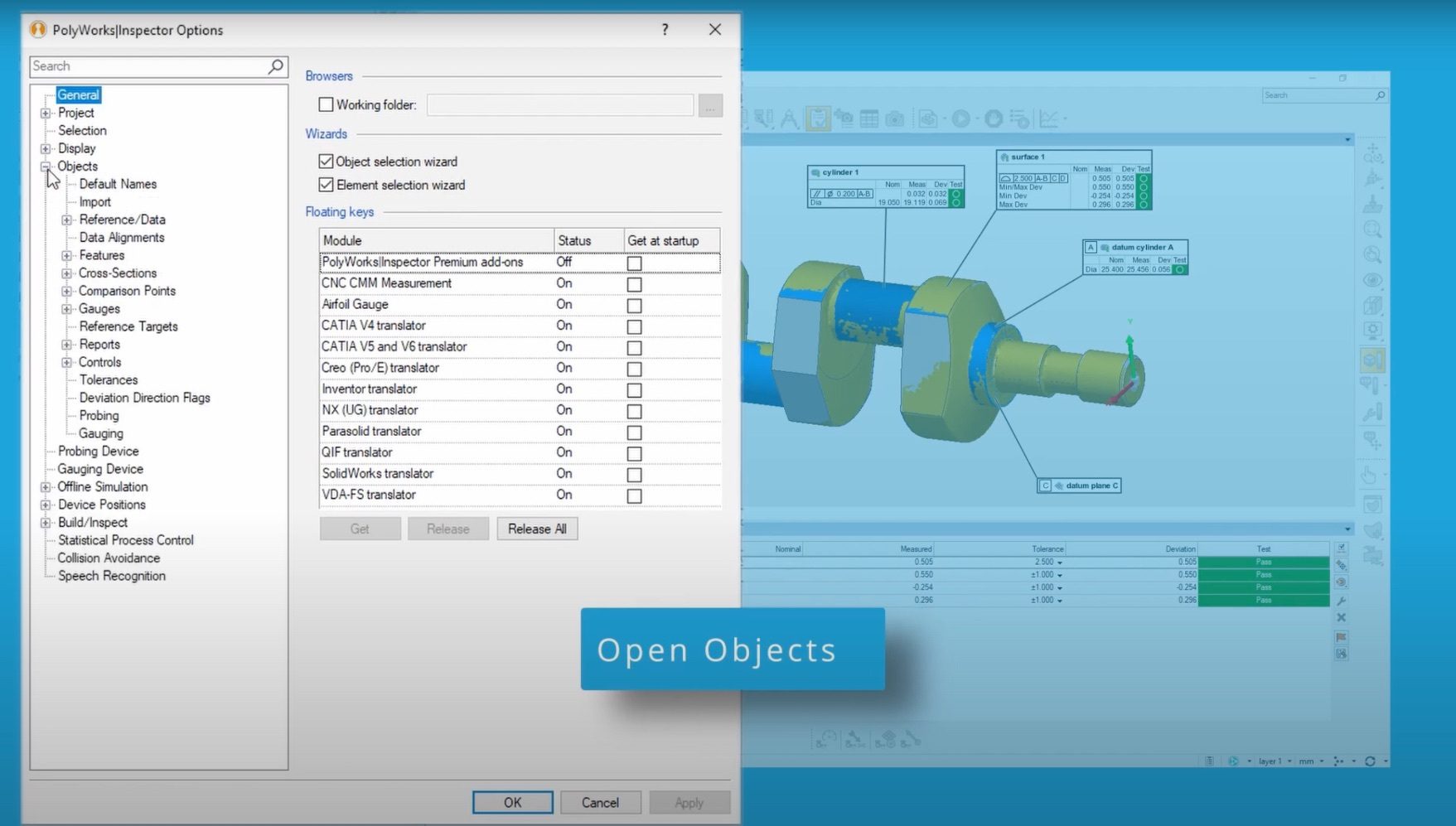
3. Open Features
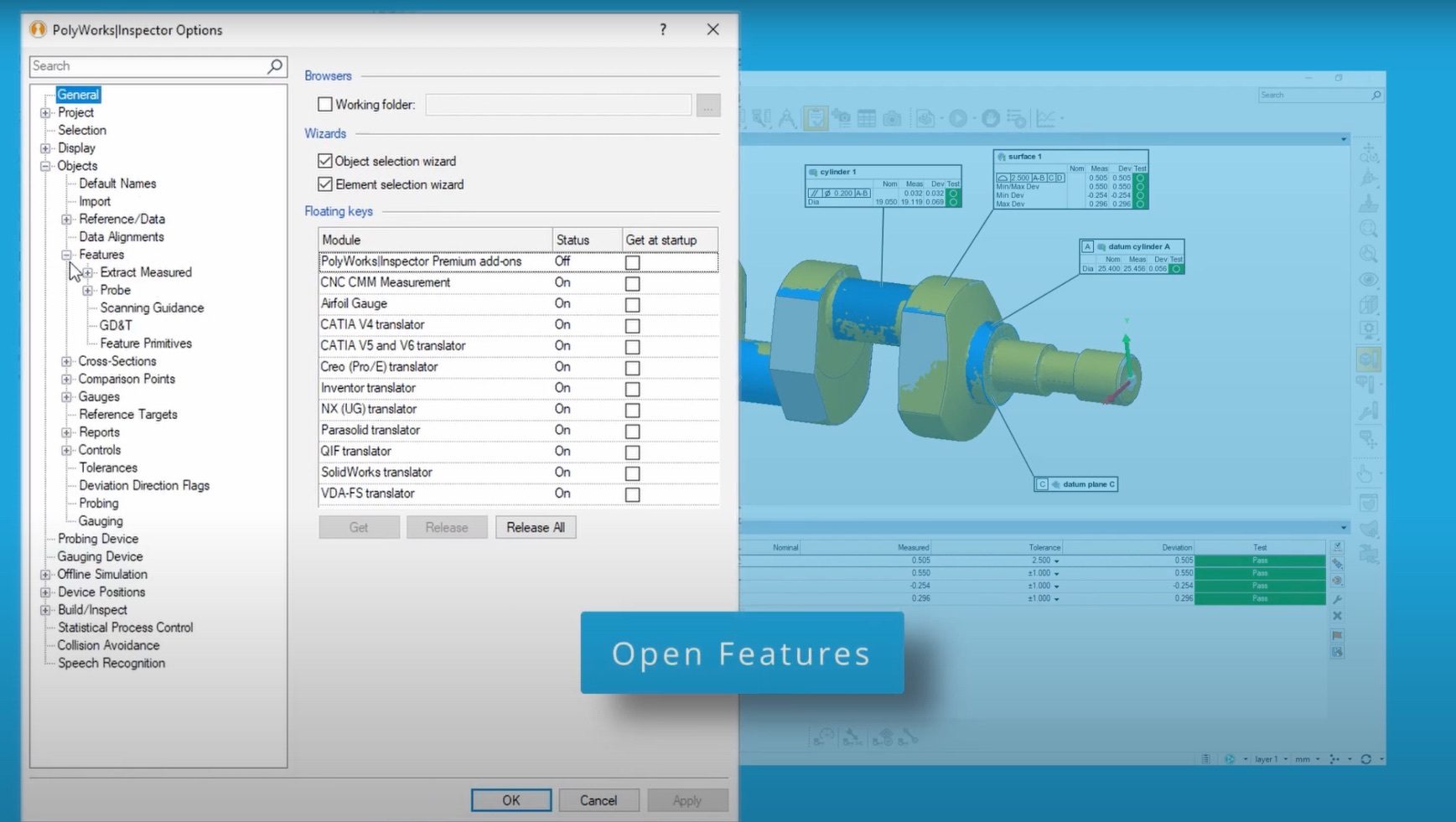
4. Select GD&T
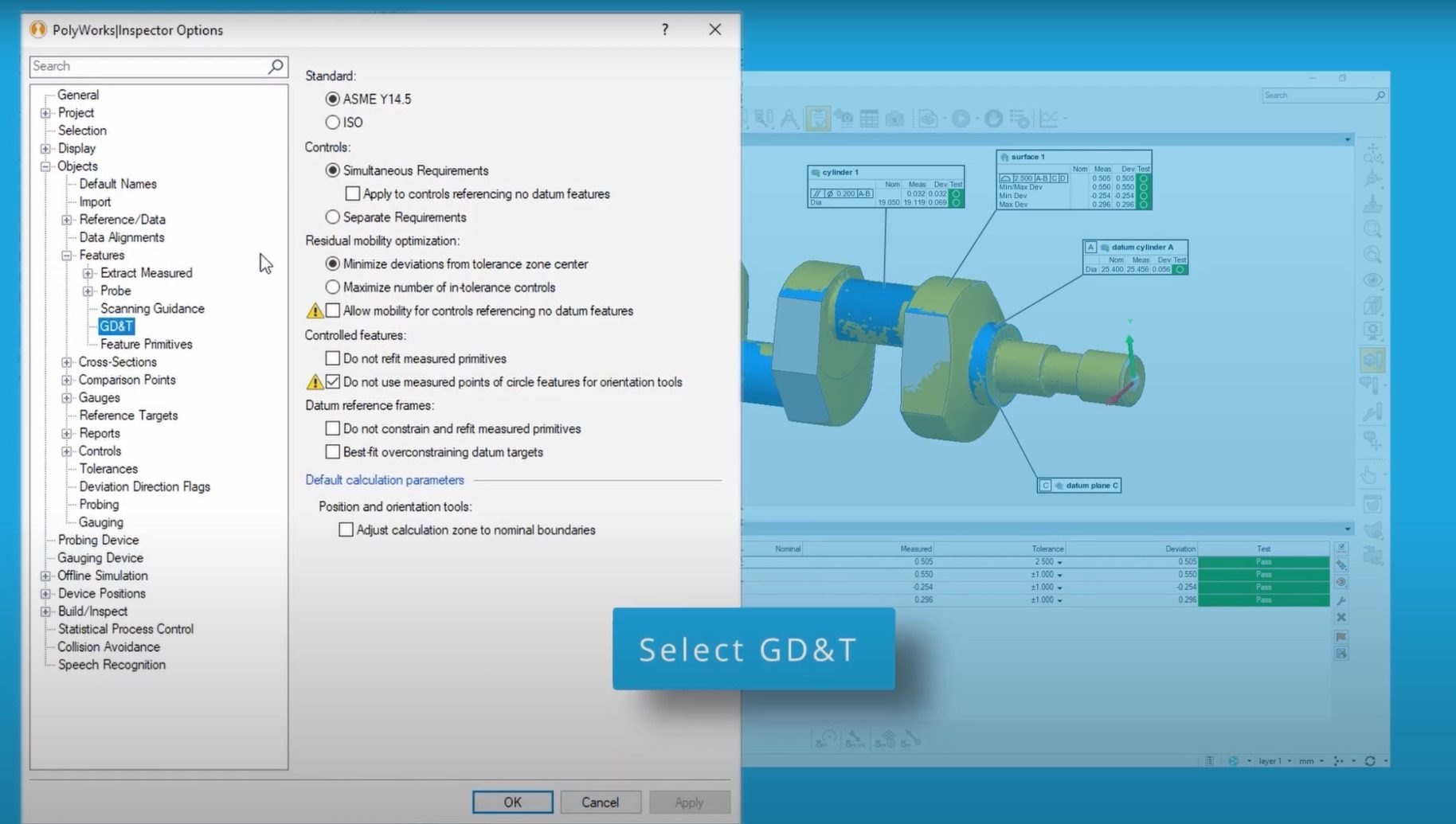
5. Choose your standard
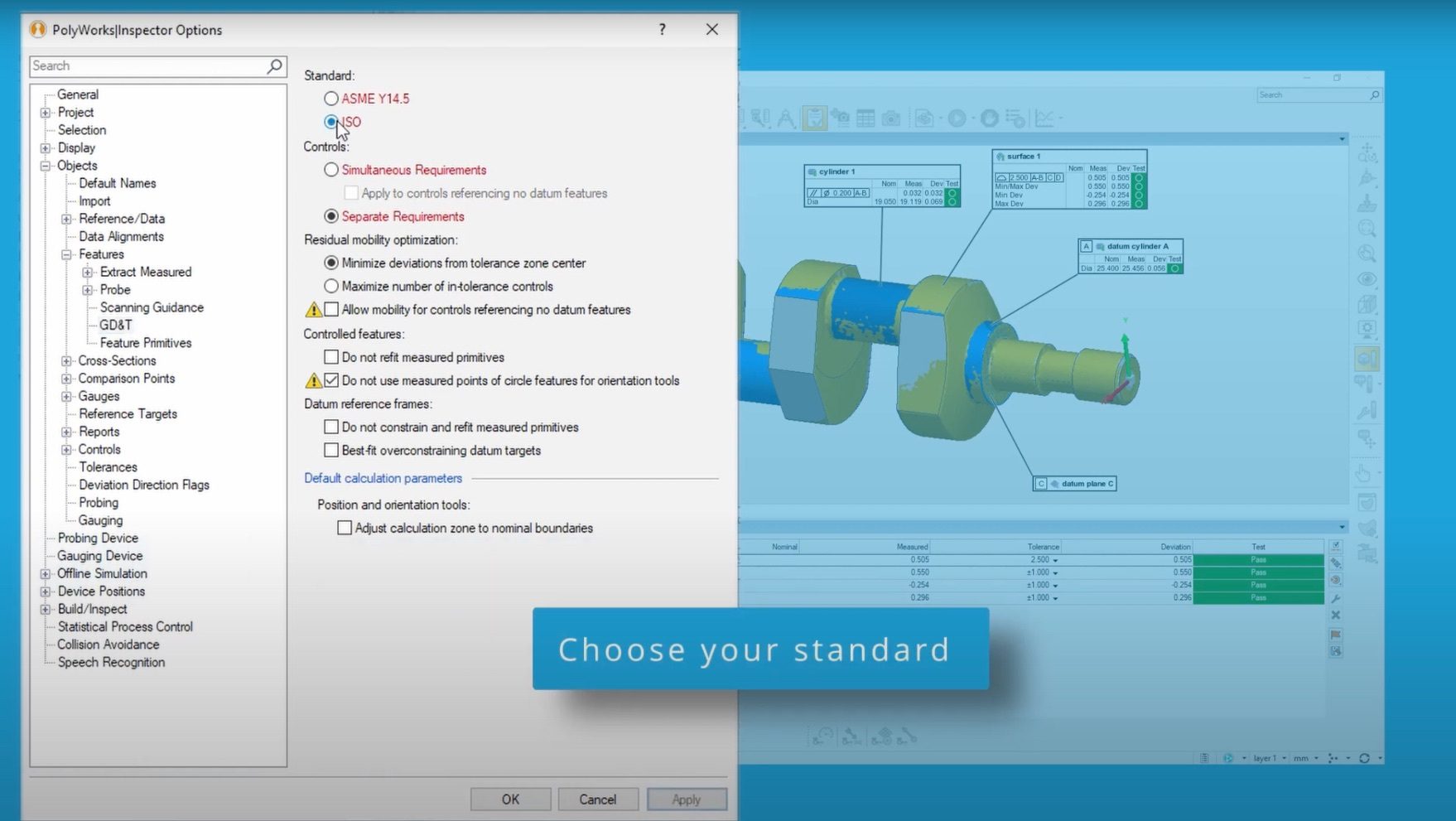
6. You're done! Notice Cylinder 1 and surface 1 annotations update




