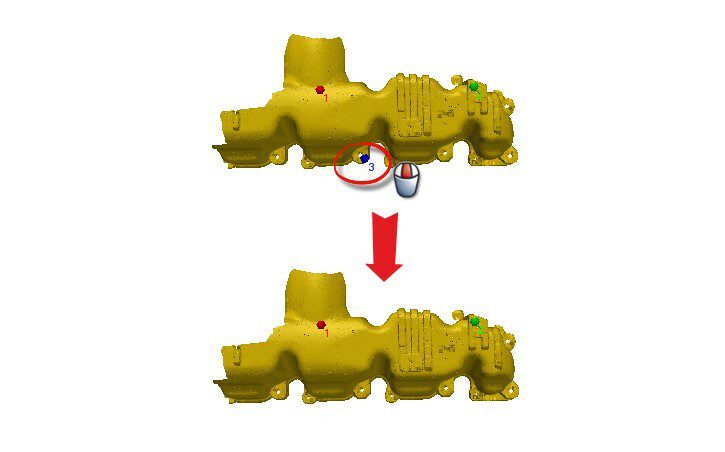PolyWorks Inspector™ Tip
Have you ever incorrectly picked a point when performing a point pairs prealignment and then aborted the operation to start all over again? If so, you’ll be happy to know that you can simply cancel the last picked point and continue picking, allowing you to successfully complete the operation.
Step by step: To cancel the last point when picking points for a prealignment:
- When picking points in a viewport, middle-click to cancel the last picked point. This operation can be repeated as many times as needed.
- Continue picking points.