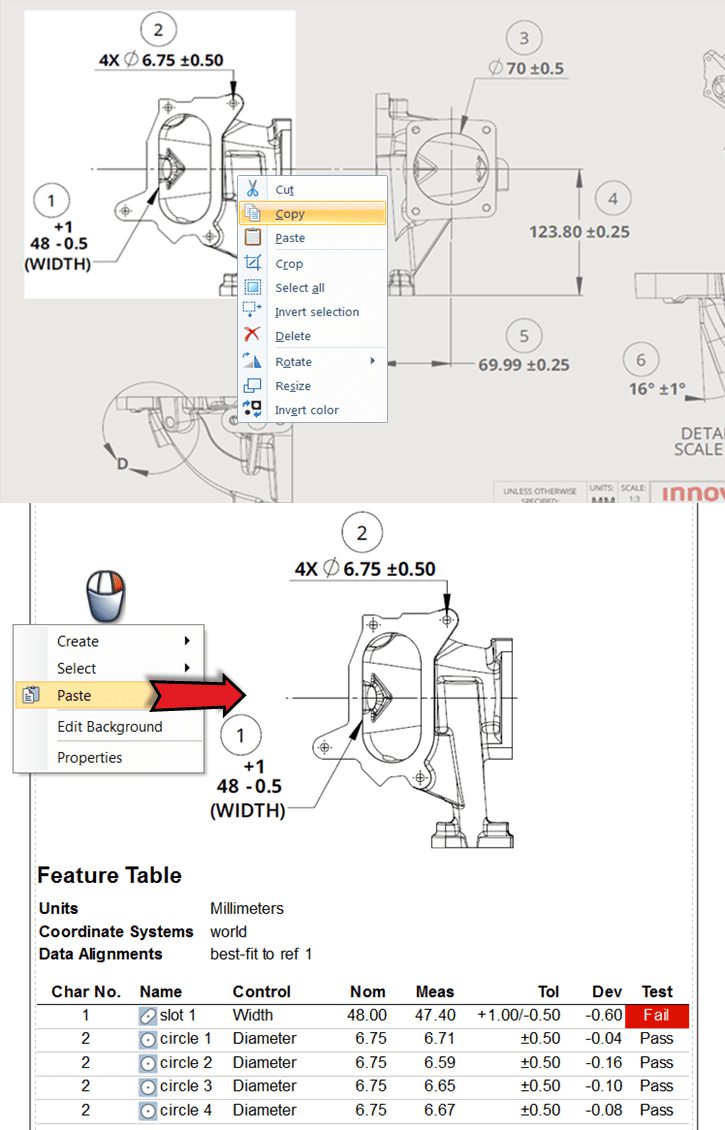PolyWorks|Inspector™ Tip
A good way to enhance the appearance of your inspection report is by adding custom images, such as drawing view snippets, a company logo, or a picture of the actual part. With PolyWorks® Metrology Suite 2019, you can quickly do this by pasting images from the clipboard directly into existing reports.
Step by step: To paste an image into a formatted report:
- Capture the desired image using your preferred software.
- Copy the image to the clipboard.
- Open the report to the desired page.
- In the Report Editor window, right-click over the page and click Paste on the shortcut menu that is displayed, or press Ctrl+V, and the image will appear, attached to the mouse pointer.
- Move the pointer to position the image, then click to paste it onto the page.