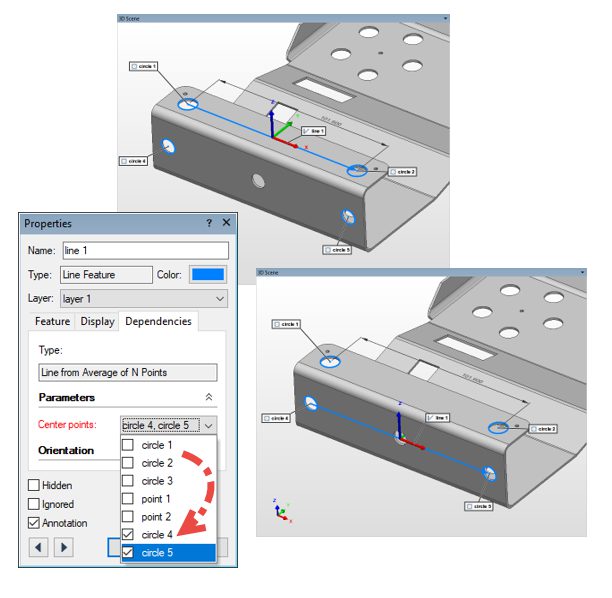
PolyWorks|Inspector™ Tip
Inspections often require constructing new features from existing features, like creating a point from the intersection of a line and a plane. While you could see the source features in the new object’s properties, you couldn’t edit them directly, except for angle and distance features. Starting with the 2022 IR7 release, you can directly replace the source features for most types of constructed features, after which their dependent objects, including coordinate systems and alignments, are automatically updated. This simple approach lets you edit even complex construction dependencies.
Steps
To replace the source objects of a constructed feature, line 1, that has a dependent object, csys 1.
- Double-click over line 1 in the Tree View to open its property sheet.
- Edit the source objects:
- Click the Dependencies tab.
- Expand the Parameters section.
- In the Center points list, unselect circle 1 and circle 2 and select circle 4 and circle 5.
- Click Apply:
* The construction recalculates line 1 to a new location.
* Consequently, csys 1, which is defined using line 1, moves accordingly. - Click Close to dismiss the property sheet.
NOTE: The source objects of features constructed using the Measure > Features > Make Coaxial/Parallel/Perpendicular operation cannot be replaced. In addition, when editing the source object(s) of a constructed feature, its construction method cannot be changed.



