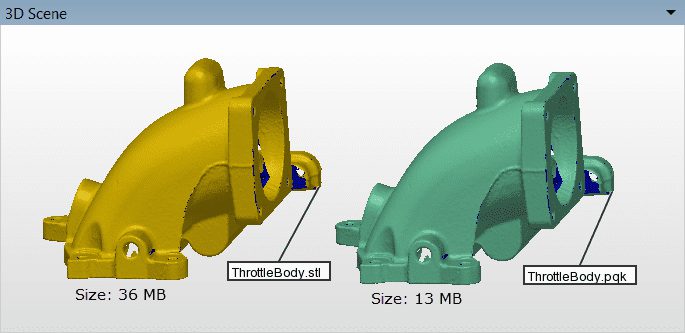PolyWorks|Inspector™ Tip
When measuring a large number of parts daily, with the requirement to save a copy of each scan to disk, you can end up encountering storage issues. You can reduce the size of your exported polygonal model files by up to 60% with InnovMetric’s PQK format. It lets you make important disk space savings while ensuring the quality of the exported file.
Step by step: To export polygonal models using the PQK format:
- Right-click the polygonal model and click Export > As Polygonal Model on the shortcut menu that is displayed. A file browser pops up.
- In the Save as type list box, choose InnovMetric PQK Files (.pqk).
- Specify the File name and destination, then click Save to launch the export operation and close the browser.