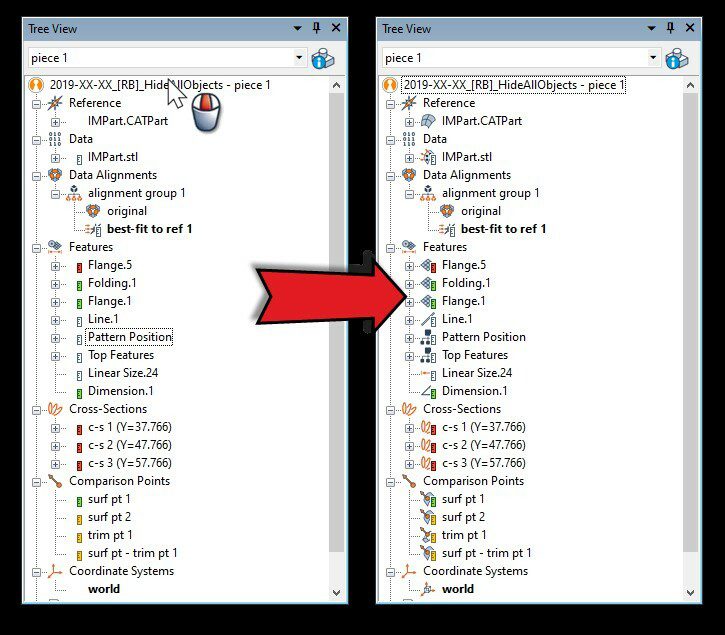PolyWorks Inspector™ Tip
When working on an inspection or reverse-engineering project and you want to see all the objects in the 3D Scene, it can be a daunting task to find and select all the undisplayed ones. Instead, you can simply bypass object selection and get the job done instantaneously by using project branch functionalities, saving you precious time.
Step by step: To display all project objects in the 3D Scene:
- Middle-click the project branch to hide all objects.
- Middle-click the project branch again to show all objects.
NOTE: Similarly, a middle-click on a branch in the Tree View hides/displays all objects under the branch.